Table of Contents
ToggleImagine you’re in the middle of a conversation, and suddenly you realize you need a second opinion. Whether it’s a heated debate about the best pizza toppings or a serious discussion about that surprise birthday party, a three-way call on your iPhone can save the day. It’s like assembling your very own superhero team, but instead of capes, you’ve got smartphones and witty banter.
Understanding Three Way Calling
Three-way calling allows users to connect with two other parties simultaneously, enhancing communication. This feature provides a convenient way to involve multiple participants in a single conversation.
What Is Three Way Calling?
Three-way calling enables three people to converse in one call. It involves connecting two phone lines with one call, allowing for seamless discussions. This feature is available on most smartphones, including iPhones. Users can initiate a call to one person and add another, making it ideal for collaborative conversations.
Benefits of Three Way Calling
The benefits of three-way calling include improved communication efficiency. It fosters collaboration by allowing real-time feedback from all parties involved. Users can easily share ideas and resolve issues without needing separate calls. Additionally, it saves time for all participants, as discussions can occur in one session instead of spreading across multiple calls. This capability enhances decision-making processes while maintaining clarity in conversations.
How to Make a Three Way Call on iPhone
Making a three-way call on an iPhone allows seamless connectivity among three participants. Users can efficiently share ideas, seek opinions, or resolve inquiries by merging two calls.
Pre-Requisites for Making a Three Way Call
Before initiating a three-way call, ensure the following conditions are met. First, the iPhone should support the feature available on most models. A stable cellular or Wi-Fi connection is crucial for clear communication. The call carrier must also support three-way calling, as not all carriers provide this option. For this reason, check with the service provider if unsure. Last, you need to be on an active call before adding the third person.
Step-by-Step Guide to Initiate a Three Way Call
Initiating a three-way call takes only a few straightforward steps. Start with dialing the first participant’s number and waiting for them to answer. Next, tap “Add Call” on the screen to put the conversation on hold. Enter the second participant’s number and wait for their response. Once they answer, tap “Merge Calls” to connect all three participants. Alternatively, if any participant hangs up, the remaining call continues. Repeat these steps to manage calls when needed or to add more parties if your carrier allows it.
Tips for Successful Three Way Calls
Successful three-way calls require attention to detail and effective communication skills. Following key strategies can enhance the experience for everyone involved.
Managing Conversations Effectively
Focus on one speaker at a time to avoid confusion. This practice allows each participant to articulate their points clearly without interruptions. In addition, encourage participants to summarize key points after discussions to ensure understanding. Establish a shared agenda before the call to keep everyone aligned and engaged. This tactic promotes productive exchanges and reduces misunderstandings. Participants can also use names to direct questions and keep the conversation flowing smoothly. Taking notes during the call provides reference points for later discussions and decisions.
Troubleshooting Common Issues
Addressing common issues can improve the effectiveness of three-way calls. If one party cannot hear others, check the volume and connections. Participants may also need to disconnect and reconnect in cases of poor audio quality. Inconsistent call quality can arise from network stress, so switching from cellular to Wi-Fi can alleviate this. Additionally, verifying carrier compatibility with three-way calling features helps eliminate connection problems. If someone drops off, ensure they know how to reconnect to minimize disruptions. Promptly addressing these concerns enhances the overall experience for all parties involved.
Mastering the three-way call feature on an iPhone can significantly enhance communication. By connecting with two parties simultaneously, users can streamline discussions and foster collaboration. This feature not only saves time but also allows for effective decision-making.
With the right steps and tips, anyone can navigate three-way calls with ease. It’s essential to keep conversations focused and organized to maximize the benefits. Addressing potential issues promptly ensures a smooth experience. Embracing this functionality can transform how users interact, making conversations more engaging and productive.