Table of Contents
ToggleJavaScript is like a Swiss Army knife for developers, packed with tools that make coding a breeze. Among its many features, the reduce function stands out as a superhero in disguise. It’s the unsung hero that can transform arrays into anything your heart desires—from sums and products to complex objects. If you’ve ever wished for a way to simplify your code while looking like a coding wizard, this is it.
Understanding The Javascript Reduce Function
The JavaScript reduce function transforms arrays into various formats, making it an essential tool for developers. They can perform operations like summing values or creating complex objects, streamlining their code significantly.
What Is The Reduce Function?
The reduce function accumulates array values into a single result. It processes each element in the array, applying a callback function to combine them. This method is particularly useful for deriving totals or consolidating data efficiently. Developers use it to simplify complex operations and minimize the need for loops and conditionals.
Basic Syntax of The Reduce Function
array.reduce(callback, initialValue);
How The Reduce Function Works

The reduce function acts as a potent tool in JavaScript for distilling array values into a single outcome. Developers frequently leverage it for calculations or data consolidation.
Parameters of The Reduce Function
The reduce function takes three primary parameters. The first one is the accumulator, which stores the accumulated value. The second parameter is the current value, representing the element currently being processed in the array. An optional initial value serves as the third parameter and defines what the accumulator starts with. If the initial value isn’t provided, the first element in the array becomes the starting point, and processing begins from the second element.
The Callback Function in Reduce
A callback function plays a crucial role in the reduce function’s operation. This function executes on each element in the array, receiving the accumulator and current value as arguments. Developers can craft the callback to perform various operations, such as addition or object assembly. By iterating over the array, the callback modifies the accumulator according to the specified logic, yielding the final accumulated result after traversing all elements.
Common Use Cases for The Reduce Function
The reduce function excels in a variety of scenarios. It simplifies complex operations and enables efficient data processing.
Summing Values in An Array
Developers frequently use the reduce function to sum values in an array. The accumulator holds the total, while the current value represents each element during iteration. For instance, consider an array of numbers: [1, 2, 3, 4]. Using reduce, one can easily compute the sum with the syntax:
const total = numbers.reduce((acc, curr) => acc + curr, 0);
The resulting total equals 10. This use case showcases how reduce handles numerical aggregation efficiently.
Flattening An Array
Flattening an array stands as another practical application of the reduce function. Developers often face nested arrays needing transformation into a single-dimensional array. For example, given an array like [[1, 2], [3, 4]], reduce can merge sub-arrays seamlessly:
const flattened = nestedArray.reduce((acc, curr) => acc.concat(curr), []);
This operation yields [1, 2, 3, 4]. Thus, reduce simplifies the flattening process, allowing cleaner and more manageable data structures.
Counting Instances of Values
Counting occurrences of specific values is yet another powerful use of reduce. By maintaining a tally, the function efficiently compiles insights about element frequency. For demonstration, consider the array ['apple', 'banana', 'apple']. The following code counts instances:
const count = fruits.reduce((acc, fruit) => {
acc[fruit] = (acc[fruit]
|
|
0) + 1;
return acc;
}, {});
The result shows { apple: 2, banana: 1 }, allowing quick access to value counts. This approach enhances data analysis and informs decisions.
Tips for Using The Reduce Function Effectively
Using the reduce function effectively requires attention to detail and a good understanding of its mechanics. Prioritizing common practices helps streamline code.
Avoiding Common Pitfalls
Avoid assuming the reduce function always returns a single value. It can return different types based on the logic provided. Missing the initial value can lead to unintended results, especially with empty arrays. Expecting the accumulator to always start at zero creates confusion when not defined. Pay attention to the callback function’s parameters, as misuse can introduce bugs. Lastly, maintaining clarity by using descriptive variable names enhances readability and makes debugging easier.
Performance Considerations
Optimizing the reduce function can improve code efficiency. Utilizing the initial value ensures consistent performance, particularly for large arrays. When processing nested structures, recursion might be necessary alongside reduce to avoid deep iterations. Monitoring the size of data processed prevents memory overflow and enhances efficiency. Favoring immutable operations over in-place modifications retains the functional programming principles JavaScript encourages. Finally, consider the operation complexity, as heavy computations within reduce can slow down performance, particularly in large datasets.
Mastering the reduce function can significantly elevate a developer’s coding efficiency. By distilling complex array operations into concise and readable code, it empowers developers to tackle a variety of tasks with ease. Whether summing numbers or counting occurrences, reduce streamlines processes that would otherwise require cumbersome loops.
Understanding its parameters and mechanics is crucial for optimizing performance. With the right approach, developers can unlock the full potential of reduce, making it an invaluable tool in their JavaScript toolkit. Embracing this function not only enhances coding skills but also leads to cleaner and more maintainable code.