Table of Contents
ToggleIn the vast universe of programming, every journey begins with a simple phrase: “Hello, World!” This iconic line isn’t just a rite of passage for budding coders; it’s a playful nod to the magic of JavaScript. Picture this: a world where you can make your computer dance to your commands, and all it takes is a few lines of code.
JavaScript is the secret sauce behind dynamic web pages, and starting with “Hello, World!” is like dipping your toes into the coding pool. It’s quick, it’s easy, and it’s a delightful way to unlock the door to endless possibilities. So grab your virtual surfboard and ride the wave of creativity as you dive into the world of JavaScript. Who knew programming could be this much fun?
What Is JavaScript?
JavaScript is a versatile programming language primarily used for web development. It enables interactive elements on websites, making it essential for creating dynamic user experiences.
Brief History of JavaScript
Brendan Eich developed JavaScript in 1995 while working at Netscape. Initially named Mocha, it quickly evolved into a crucial web language. In the late 1990s, it gained popularity with the introduction of ECMAScript, which standardized the language. The rapid growth of web applications in the early 2000s further solidified JavaScript’s status in the programming community.
Importance in Web Development
Web development relies heavily on JavaScript for enhancing user interfaces. It allows developers to create responsive features like form validations and animations. Over 97% of websites use JavaScript, demonstrating its widespread adoption. Frameworks and libraries, such as React and Angular, enrich the development process, making it more efficient and structured. As a result, understanding JavaScript becomes vital for any web developer aiming to stay current in the industry.
Setting Up Your Environment
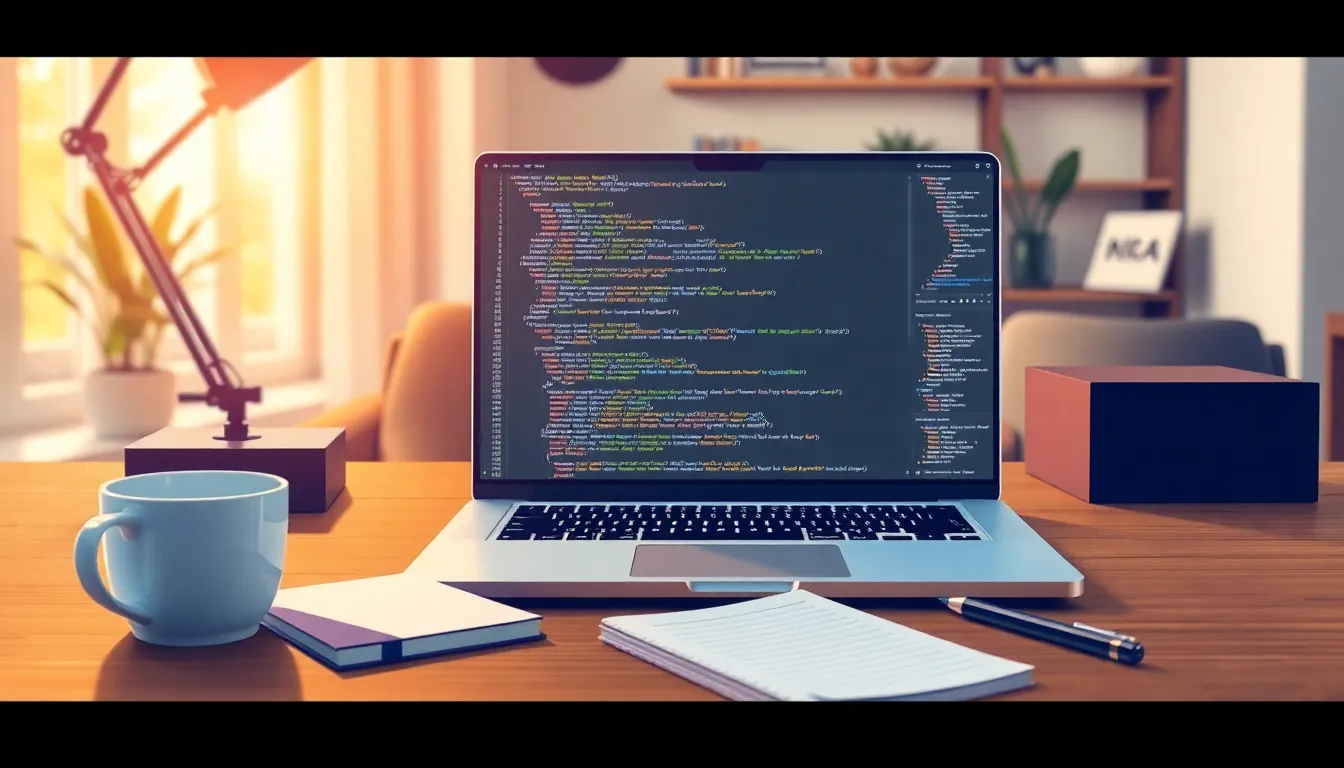
Setting up the right environment is crucial for coding in JavaScript. This section covers essential steps for getting started.
Choosing a Code Editor
Selecting a code editor is the first step. Popular options include Visual Studio Code, Sublime Text, and Atom. Each offers unique features, such as syntax highlighting and extensions. Visual Studio Code, for instance, supports debugging and Git integration, making it a favorite among developers. Meanwhile, Sublime Text is known for its speed and simplicity. It’s advisable to download and install one that fits individual preferences.
Installing a Web Browser
A suitable web browser is necessary for running JavaScript code. Chrome, Firefox, and Edge are frequently used choices. Browsers like Chrome offer built-in developer tools, enabling users to inspect and modify HTML and CSS elements directly. Additionally, Firefox provides various add-ons for enhanced customization. Use a browser that updates regularly to ensure compatibility with the latest JavaScript features. After choosing a browser, ensure it’s installed and configured for optimal performance.
Writing Your First JavaScript Hello World
Creating your first “Hello, World!” program in JavaScript is straightforward and rewarding. This task serves as an effective introduction to the language’s syntax and functionality.
Basic JavaScript Syntax
JavaScript syntax consists of various components, including statements, variables, and functions. A statement performs an action, like logging text. Using the console.log function prints output to the console. Variables are declared using let, const, or var. An example of declaring a variable is let greeting = "Hello, World!";. Functions encapsulate reusable code. In this case, using the following code block displays the output:
console.log(greeting);
JavaScript statements end with semicolons, clarifying where one statement stops, and another begins. Proper indentation enhances readability. Learning these fundamentals lays a solid foundation for more complex programming concepts.
Using HTML to Display Output
Displaying JavaScript output in a web page uses HTML elements. The <script> tag contains JavaScript code. Including it in the HTML file allows JavaScript to run in the context of the webpage. For instance:
<!DOCTYPE html>
<html>
<head>
<title>Hello World Example</title>
</head>
<body>
<h1>Hello World Example</h1>
<script>
console.log("Hello, World!");
document.body.insertAdjacentHTML('beforeend', '<p>Hello, World!</p>');
</script>
</body>
</html>
This code adds a “Hello, World!” message directly to the page. The document.body.insertAdjacentHTML method appends an HTML paragraph. This integration showcases JavaScript’s ability to enhance web content dynamically, showcasing foundational skills in web development.
Running Your JavaScript Code
JavaScript code execution occurs in various environments, including browser consoles and HTML files. Each approach provides different advantages for testing and developing code.
Running in the Browser Console
Running JavaScript in the browser console allows instant feedback on code execution. To access the console, users can right-click on a web page and select “Inspect,” then navigate to the “Console” tab. This method is perfect for experimenting with snippets, as it provides real-time results. For instance, typing console.log('Hello, World!') displays the output directly in the console, showcasing how simple it is to verify code functionality instantly. Additionally, this approach works across all modern browsers, including Chrome, Firefox, and Edge.
Creating an HTML File
Creating an HTML file enables users to incorporate JavaScript into web pages. Start by writing a basic HTML structure in a text editor like Visual Studio Code. The <script> tag is essential for embedding JavaScript, with code placed inside it. For example, a simple HTML file can include:
<!DOCTYPE html>
<html lang="en">
<head>
<meta charset="UTF-8">
<meta name="viewport" content="width=device-width, initial-scale=1.0">
<title>Hello World</title>
</head>
<body>
<script>
console.log('Hello, World!');
</script>
</body>
</html>
This file displays JavaScript output in the console when opened in a browser. Users can save the file with a .html extension and double-click it to launch. This method combines HTML and JavaScript effectively, showcasing dynamic content on web pages.
Common Errors and Troubleshooting
Identifying and resolving common errors is essential when writing JavaScript code. This section outlines frequent issues that beginners face along with effective troubleshooting steps.
Syntax Errors
Syntax errors occur when the code doesn’t adhere to JavaScript’s structure rules. Common instances include missing semicolons, unclosed brackets, and incorrect casing in variable names. These mistakes prevent the code from executing properly. To identify syntax errors, checking the browser console for error messages is helpful. Error messages typically indicate the line number where the issue lies. Correcting the syntax ensures the code runs smoothly and prevents further complications.
Debugging Tips
Debugging enhances the understanding of code functionality. Using the browser’s developer tools facilitates testing and modification directly in the console. Console.log statements allow for monitoring variable values and program flow. Another effective method involves setting breakpoints, which pause execution at specified lines, enabling step-by-step analysis. Keeping your code organized and well-commented also aids in tracking potential issues. Testing small code snippets individually encourages quicker identification of problems and simplifies troubleshooting.
Mastering JavaScript begins with the simple yet powerful “Hello, World!” program. This initial step opens the door to a world of creativity and innovation in web development. As learners progress beyond this foundation, they’ll discover the vast potential JavaScript offers in creating dynamic and interactive websites.
By understanding the basics of syntax and troubleshooting common errors, beginners can build confidence in their coding abilities. Embracing tools like modern code editors and browser consoles enhances the learning experience, making it easier to experiment and grow.
Ultimately, JavaScript isn’t just a programming language; it’s a gateway to endless possibilities in the digital landscape. With dedication and practice, anyone can become proficient and contribute to the ever-evolving web.