Table of Contents
ToggleIn the world of JavaScript, arrays are like the Swiss Army knives of data structures—versatile, handy, and sometimes a little confusing. Ever found yourself wondering if a specific item is lurking in your array, hiding like a ninja? Fear not! Discovering whether an array contains a certain value is easier than finding a needle in a haystack—especially when that needle is made of code.
Understanding Array Contains in JavaScript
Arrays in JavaScript often require methods to check if they contain certain values. The simplest approach involves using the includes() method. This function determines whether an array includes a specified value and returns a boolean result. For instance, myArray.includes('item') evaluates to true if ‘item’ exists within myArray.
Another method, indexOf(), can also indicate presence. By utilizing this method, a developer checks for an item’s index within an array. If the item isn’t found, indexOf() returns -1. Thus, a conditional statement like if (myArray.indexOf('item') !== -1) confirms existence.
With the introduction of ECMAScript 6, the some() method offers an alternative for complex conditions. This method takes a callback function to test each element. For example, myArray.some(element => element > 10) checks for values greater than 10, returning true if any element satisfies the condition.
Array methods also support searching for objects. With find() and filter(), developers can locate objects based on property values. For example, myArray.find(obj => obj.id === 1) retrieves an object with an id of 1, proving effective in more complex data structures.
Performance considerations can influence the choice of method. For large arrays, includes() and indexOf() may be slower due to linear search. In contrast, other methods may optimize searching under specific circumstances, making the selection important for overall efficiency.
Developers can choose from numerous options to determine if an array contains a specific value. Understanding these methods enables optimized code and effective data handling.
Importance of Array Contains Method
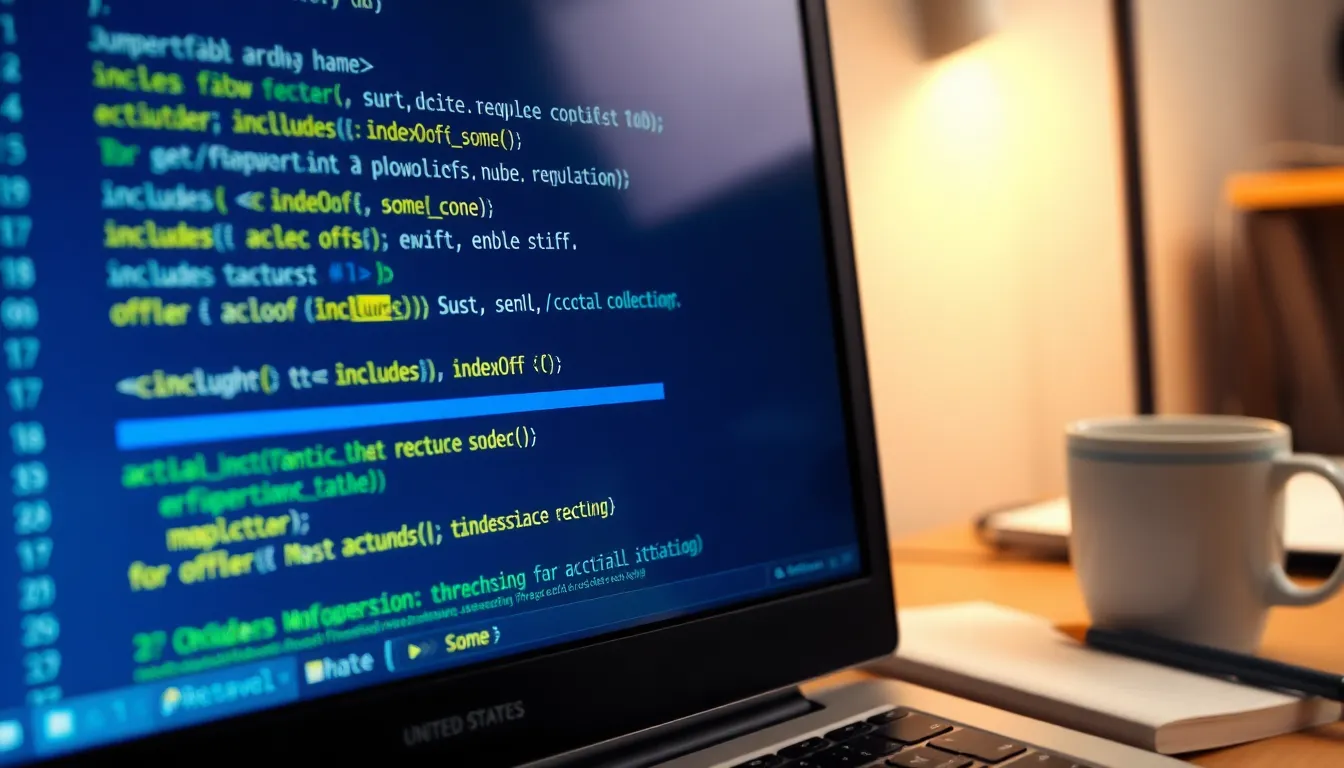
The array contains methods play a crucial role in JavaScript programming, providing developers with efficient ways to manage data. These methods help in determining the presence of elements, simplifying code logic.
Use Cases in Programming
Checking if an array contains specific values is essential in many programming scenarios. Validation of user input often relies on these methods to ensure data accuracy. Searching for duplicate items also requires efficient checks to maintain data integrity. Filtering data based on user criteria involves locating specific elements within arrays. Additionally, handling conditional rendering in UI frameworks, like React, greatly benefits from these methods.
Enhancing Code Efficiency
Improving code efficiency becomes critical when working with large data sets. Utilizing the includes() method guarantees straightforward checks for value existence, leading to cleaner code. The indexOf() method quickly identifies positions of elements, helping streamline search functionalities. Using the some() method allows for complex conditions without adding excessive performance overhead. Each method offers varying levels of efficiency, ensuring that developers can choose the best approach for their specific use case.
How to Check if an Array Contains a Value
Determining if an array contains a specific value is straightforward in JavaScript. Several methods accomplish this task efficiently.
Using includes() Method
Includes() provides a simple way to check if an array contains a certain element. It returns true if the specified value exists and false if not. For example, using array.includes(value) checks for the presence of value in array. This method handles type comparison strictly and is case-sensitive, making it ideal for exact matches. When you need a quick existence check without additional complexities, includes() is the preferred choice.
Using indexOf() Method
IndexOf() serves another approach to check for value presence in an array. This method returns the index of the first occurrence of the specified value or -1 if the value is not found. Developers can implement it using array.indexOf(value). It’s helpful for retrieving the position of an item when it’s necessary, such as validating duplicates. Understandably, indexOf() performs type-sensitive checks like includes() but may not handle NaN values correctly. Therefore, users should consider the use case when selecting between these methods.
Common Mistakes When Using Array Contains
Developers often encounter pitfalls when checking for values in arrays. Relying solely on the includes() method can lead to unexpected results if not used correctly. The includes() method strictly matches both type and value, which may not account for type coercion, whereas developers might assume that it does.
Another common error involves using indexOf() for searching objects. This method returns -1 for objects, as their references differ even if they contain the same data. Consequently, developers should prefer find() or filter() when querying arrays of objects, as these methods evaluate object properties directly.
Ignoring case sensitivity is also a frequent mistake. Values differing in case, such as “apple” and “Apple,” lead to false negatives when using includes(). Ensuring uniform case during comparisons helps avoid this issue.
When employing the some() method, it’s crucial to define the callback function appropriately. An incorrectly structured function may not return the expected boolean value, leading to misleading outcomes.
Sometimes, developers overlook performance implications when working with large arrays. Utilizing includes() for extensive datasets might cause delays. Exploring alternative methods, like a Set for unique values, could yield better performance without sacrificing functionality.
Another mistake arises from not considering empty arrays. Checking for the presence of a value in an empty array using indexOf() or includes() inherently returns -1 or false. Developers must handle these scenarios to prevent logical errors in their applications.
By recognizing these common mistakes, developers enhance their understanding of array methods and optimize their JavaScript code effectively.
Performance Considerations
Performance metrics play a crucial role in the choice of array methods. Inspecting how methods like includes(), indexOf(), and some() perform can influence overall efficiency, especially with larger arrays. Choosing includes() benefits straightforward value checks, providing clarity and simplicity in implementations.
Opting for indexOf() allows for quick retrieval of an element’s index, but limitations exist. It’s important to note that indexOf() doesn’t handle NaN values correctly, which might lead to unexpected results in specific cases. When the need arises to apply complex conditions, the some() method becomes vital. This method executes a provided callback for each element, making it effective while maintaining performance.
Additionally, understanding the overhead associated with each method assists in optimizing code. In scenarios where the data set is extensive, performance can degrade with poor method choices. Each method’s efficiency varies, depending on whether the array remains empty or filled with elements, further emphasizing the need for strategic selections.
Moreover, when checking for object presence, developers should avoid using indexOf(). This method fails due to reference differences, steering users toward find() or filter() instead. Every choice has implications; thus, a thorough understanding of case sensitivity and proper structure for callback functions ensures accurate results.
Recognizing these performance considerations aids developers in selecting the most efficient array methods, ultimately leading to more effective JavaScript coding practices.
Understanding how to check if an array contains specific values is essential for effective JavaScript programming. By utilizing methods like includes(), indexOf(), some(), find(), and filter(), developers can streamline their code and enhance data management. Each method offers unique advantages depending on the situation, making it crucial to choose wisely based on performance needs and data structure.
Awareness of common pitfalls can further improve code reliability. By avoiding mistakes related to type matching and reference comparisons, developers can ensure their array operations yield accurate results. Mastering these techniques not only simplifies logic but also optimizes performance, leading to cleaner and more efficient code.