Table of Contents
ToggleImagine this: you’re eagerly waiting for that important voicemail, only to find out your iPhone has decided to play hide-and-seek with it. Frustrating, right? Voicemail is like that trusty friend who always has your back, and when it goes missing, it feels like losing a part of your communication arsenal. But fret not! Getting your voicemail back is easier than finding a needle in a haystack.
Understanding Voicemail on iPhone
Voicemail serves as an essential communication tool, helping users keep track of missed calls and important messages. Understanding its functionality can simplify the process of recovering lost messages.
What Is Voicemail?
Voicemail is a digital messaging service that records audio messages left by callers. Users can listen to these messages later, ensuring they don’t miss important information. Voicemail operates through telecommunications systems, transcribing spoken words into text for quick access. Many iPhone models provide visual voicemail, which displays messages in a list, allowing users to choose which to listen to next. This feature enhances user experience, making it easy to manage and prioritize communication.
Why Voicemail May Disappear?
Several factors can cause voicemail to disappear. Network issues can disrupt service, leading to temporary unavailability of messages. Software updates might impact voicemail settings, requiring users to adjust preferences. Additionally, deleting voicemails unintentionally can result in lost messages. If the phone is low on storage, some voicemail systems may automatically delete older messages to free space. Understanding these factors can help users troubleshoot and restore their voicemail service effectively.
Common Reasons for Missing Voicemail
Missing voicemail can stem from various factors. Identifying these reasons helps in effectively troubleshooting the issue.
iOS Updates
iOS updates can lead to temporary voicemail glitches. After an update, the device may not function correctly, which might impact voicemail functionalities. Users often experience issues where old voicemails vanish or new ones fail to appear. Regular updates improve overall performance but can occasionally disrupt voicemail features. Restarting the iPhone after an update sometimes resolves these issues quickly, restoring normal functionality.
Network Issues
Network issues pose significant challenges for voicemail access. When there is a weak signal or network outage, incoming voicemails may not be received. Users should check their carrier settings, ensuring they’re connected to a reliable network. Additionally, turning Airplane Mode on and off can reset connections, allowing the voicemail service to function correctly. Sometimes, simply moving to a different location improves signal strength, enabling voicemail retrieval.
System Settings
System settings can inadvertently affect voicemail accessibility. Incorrect configurations or toggled-off features may lead to missing voicemails. Voicemail must be correctly set up in the Phone app. Users should navigate to settings to ensure voicemail settings are enabled. Occasionally, a reset of network settings resolves persistent issues and restores connectivity to the voicemail system. Regularly reviewing these settings ensures they remain optimal for smooth operation.
Steps to Retrieve Voicemail on iPhone
Retrieving voicemails on an iPhone requires a few straightforward steps. Follow the guidelines below for effective resolution.
Check Your Network Connection
A stable network connection is crucial for accessing voicemails. Users should confirm whether their iPhone is connected to Wi-Fi or cellular data. If the connection is weak, voicemails may not load. Verifying carrier settings often resolves connectivity issues. Users can try toggling Airplane Mode on and off to refresh the connection. Additionally, checking for any network outages in the area can provide insights into possible disruptions.
Restart Your iPhone
Restarting the iPhone can rectify many technical glitches. Users can simply power off the device and wait a few seconds before turning it back on. This action helps clear temporary settings or issues that may prevent voicemail retrieval. After rebooting, users should check if voicemail is accessible again. Performing this step regularly can enhance overall performance and connectivity.
Update iOS
Keeping the iOS updated ensures optimal functionality. Users should navigate to Settings and select General, followed by Software Update to check for any available updates. Installing the latest version of iOS can resolve various bugs impacting voicemail access. Ensure the phone is connected to Wi-Fi during the update process. Frequent updates offer security fixes and may specifically address voicemail issues.
Advanced Troubleshooting
Advanced troubleshooting techniques help restore voicemail functionality on iPhones. Users who still struggle with voicemail access may need to try resetting network settings or contacting their carrier for additional assistance.
Reset Network Settings
Resetting network settings can resolve persistent voicemail issues. This process deletes saved Wi-Fi passwords and VPN settings, requiring reconfiguration. To access these settings, users navigate to Settings, then General, and select Reset. After choosing Reset Network Settings, a user may enter their device passcode and confirm the action. Post-reset, Wi-Fi and cellular connections may require reconnecting. Performing this step often clears connectivity problems that obstruct voicemail access.
Contacting Your Carrier
Contacting your carrier can provide further solutions for restoring voicemail services. Carriers have specific tools and resources to diagnose issues affecting voicemail. Customers can call or visit their carrier’s support page for troubleshooting assistance tailored to their service. Providing account details or reporting missing voicemails helps the support team identify potential problems more efficiently. Carriers may also inform users about issues in the network that could affect voicemail functionality. Seeking help from the carrier often leads to a faster resolution.
Getting voicemail back on an iPhone doesn’t have to be a daunting task. With the right steps and a little patience, users can restore their important messages and regain access to vital communication tools.
By following troubleshooting tips and ensuring settings are correctly configured, many common issues can be resolved quickly. Staying updated with the latest iOS version and maintaining a stable network connection plays a crucial role in preventing future voicemail problems.
For persistent issues, reaching out to the carrier can provide additional support and solutions. Voicemail is an essential feature, and with these strategies, users can ensure they never miss an important message again.