Table of Contents
ToggleJavaScript event handling is like the secret sauce that makes web pages come alive. Imagine clicking a button and watching a magical transformation unfold right before your eyes. It’s not just a trick; it’s the power of event handling at work. With the right skills, developers can turn a static website into an interactive playground that keeps users engaged and coming back for more.
Overview of JavaScript Event Handling
JavaScript event handling plays a crucial role in enhancing user interactions on web pages. Developers leverage events to respond to user actions such as clicks, key presses, and mouse movements. Event-driven programming provides the framework for creating responsive applications that adapt to user behavior.
Each user interaction triggers an event, which JavaScript can detect and respond to effectively. Common event types include mouse events, keyboard events, and form events. Handling these events requires understanding how to attach event listeners, manage propagation, and prevent default behaviors.
Event listeners register functions to specific events. When an event occurs, the corresponding listener executes the defined function, allowing for seamless user feedback. For instance, a button click can initiate a function that reveals additional content, improving the user experience.
Two key concepts in event handling are event propagation and event delegation. Event propagation describes how events bubble up or capture down the DOM. Understanding this concept aids in optimizing performance by ensuring efficient event handling.
Event delegation involves a technique where a single event listener manages child elements. This approach reduces memory consumption and improves performance, especially with dynamic content. Selecting suitable elements for event delegation enhances overall application efficiency.
Moreover, asynchronous event handling leverages promises and callbacks. This capability enables developers to manage complex user interactions without freezing the user interface. Utilizing promises streamlines the management of multiple events and enhances responsiveness.
JavaScript event handling is essential for creating engaging and interactive web experiences. Mastery of event types, listeners, propagation, and delegation equips developers to build dynamic applications that resonate with users.
Key Concepts in Event Handling
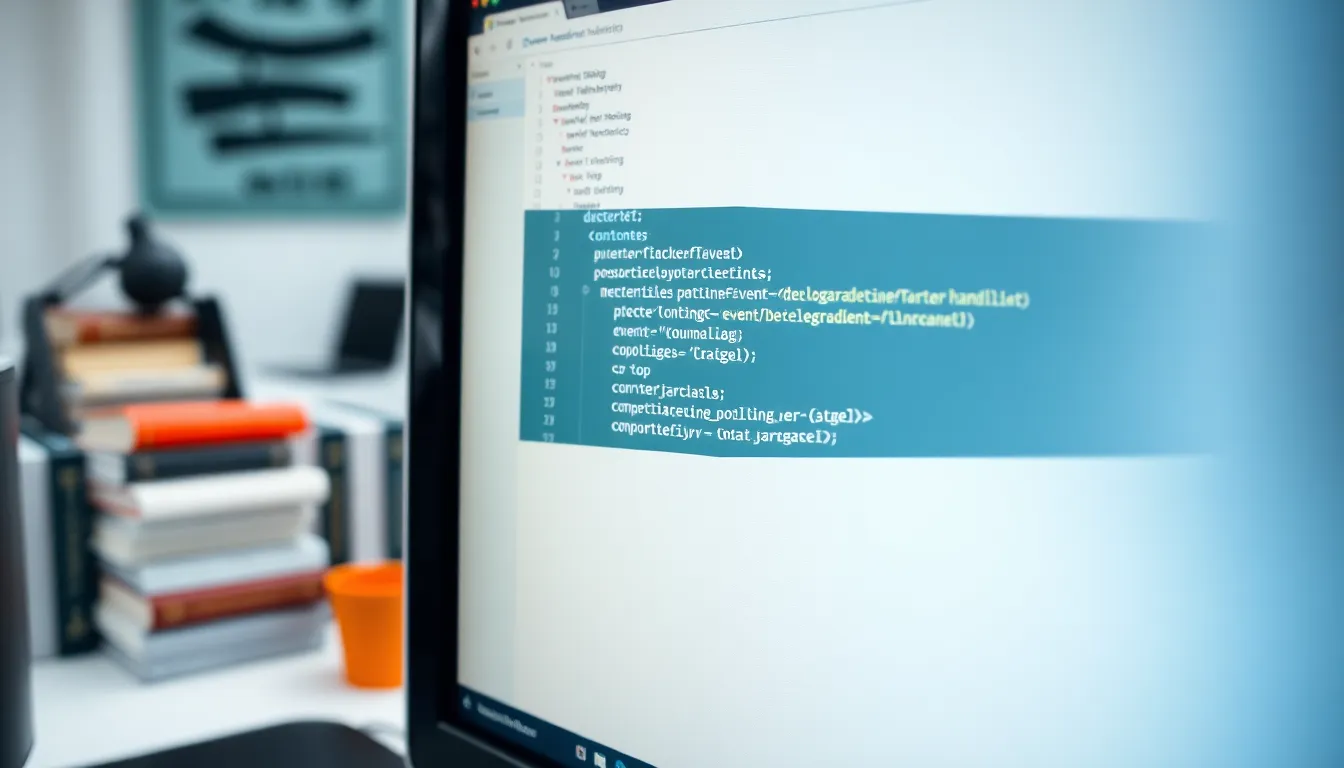
JavaScript event handling involves essential concepts that enhance user interaction in web applications. Understanding these concepts improves developers’ ability to create responsive experiences.
Event Bubbling and Capturing
Event bubbling and capturing describe how events propagate through the DOM tree. In bubbling, events start at the target element and rise to the root. For example, when a user clicks a button within a form, the click event will bubble from the button to the form, and eventually to the document. Capturing operates in reverse, where events descend from the document level to the target. Developers can utilize addEventListener with the third parameter set to true for capturing. These propagation methods enable developers to control event handling and fine-tune performance.
Event Delegation
Event delegation focuses on managing events for multiple elements efficiently. Instead of attaching an event listener to every child element, developers attach a single listener to a parent element. This approach not only reduces memory usage but also enhances performance. For instance, developers can add a click listener to a list instead of each list item. When an item is clicked, the event bubbles up to the parent, allowing the listener to identify the actual target. This technique simplifies event management and supports dynamic content, enabling developers to handle newly added elements seamlessly.
Types of Events
JavaScript recognizes various types of events that enhance interactivity on web pages. Understanding these events is crucial for developers aiming to create engaging user experiences.
User Interface Events
User interface events relate to actions that users perform, such as focusing on or changing input elements. These events include changes to input fields, selections, and focus movements. A ‘change’ event occurs when an input field’s value alters. Developers often track these events to update user interfaces or validate form inputs dynamically. Utilizing these types of events allows for responsive applications that provide immediate feedback, improving user engagement.
Keyboard Events
Keyboard events capture interactions involving the keyboard, including key presses and key releases. Keydown captures when a key is pressed, while keyup detects when a key is released. Handling these events enables developers to implement shortcuts, form submissions, or even control game actions. Developers can also prevent default behaviors in certain cases, creating customized functionalities that enhance user interaction with web applications.
Mouse Events
Mouse events focus on actions performed with the mouse, such as clicks, movements, and scrolls. Click events trigger functions when a user clicks on elements. Mouseover and mouseout events allow for hover effects, enhancing interactivity. These events provide valuable information, including mouse coordinates, that developers can use to tailor features, like dynamic tooltips or image galleries. Mastering mouse events significantly boosts engagement by creating intuitive and interactive experiences for users.
Handling Events in JavaScript
Event handling plays a crucial role in creating dynamic web experiences. Understanding how to manage event listeners allows developers to enrich user interactions effectively.
Adding Event Listeners
Adding event listeners in JavaScript involves using the addEventListener method. This method enables developers to define a specific action that occurs when an event triggers. For instance, attaching a click event to a button can prompt a feedback message. Each listener supports various event types, including mouse and keyboard events. Developers can pass an optional third argument to specify event capture or bubbling. Properly utilizing this method ensures websites respond promptly to user actions, enhancing overall engagement.
Removing Event Listeners
Removing event listeners is vital for optimizing performance and preventing memory leaks. Developers use the removeEventListener method to detach previously added listeners. This method requires the same parameters used during the addition, ensuring a precise match. For example, if an event listener is linked to an element handling mouse clicks, it can be removed when no longer necessary. Efficiently managing event listeners helps maintain a clean, responsive user interface by ensuring only relevant events are active.
Common Event Handling Patterns
JavaScript event handling includes various patterns that enhance application performance and responsiveness. Understanding these patterns helps developers implement more efficient user interactions.
Throttling and Debouncing
Throttling limits the rate at which a function executes, ensuring it runs once within a specified time frame. This approach manages resource usage effectively, especially during events like scrolling or resizing. For instance, an application may throttle a scroll event to process only every 100 milliseconds, reducing CPU workload. In contrast, debouncing delays function execution until a certain period has passed since the last event. Scenarios like form validations benefit from debouncing, as it prevents validation on every keystroke, instead executing after the user pauses typing. Both techniques improve performance by minimizing unnecessary function calls.
Using Promises with Events
Combining promises with events allows developers to handle asynchronous tasks smoothly. Event-driven applications can trigger functions using promises, enhancing responsiveness during user interactions. For instance, an event can initiate a data fetch, returning a promise that resolves upon successful retrieval. This method allows HTML elements to update dynamically once the data is available, improving the user experience. By using the .then() method, developers can define actions that occur after the promise resolves, such as displaying fetched information or alerting the user. This approach ensures a structured handling of asynchronous events, contributing to a more responsive application.
JavaScript event handling is a vital component in crafting interactive web experiences. By mastering event types and their propagation methods developers can create applications that respond intuitively to user actions. Techniques like event delegation and asynchronous handling further enhance performance and responsiveness.
Implementing best practices in event management ensures a seamless user interface while optimizing resource usage. As the web continues to evolve the importance of effective event handling will only grow. Embracing these concepts allows developers to build engaging applications that keep users coming back for more.