Table of Contents
ToggleIn the wild world of web development, JavaScript requests are like the secret sauce that makes everything taste just right. Imagine trying to bake a cake without knowing how much sugar to add—chaos, right? That’s what it’s like when a web app tries to fetch data without the magic of JavaScript requests. They’re the unsung heroes behind seamless user experiences, allowing websites to communicate with servers faster than you can say “async.”
Whether it’s fetching the latest cat memes or pulling in user data, mastering JavaScript requests is crucial for any developer looking to elevate their game. So buckle up and get ready to dive into the delightful realm of AJAX, Fetch API, and promises. By the end of this article, you’ll be whipping up requests like a pro, leaving your users wondering how you made it all look so easy.
Overview of JavaScript Requests
JavaScript requests facilitate communication between web applications and servers. They enable dynamic content updates without needing a full page reload, improving user experience significantly. Developers utilize various methods to make these requests, including AJAX and the Fetch API.
AJAX, or Asynchronous JavaScript and XML, allows developers to send and receive data asynchronously. It supports multiple data formats, including JSON and XML, making it versatile for web applications. Fetch API, a modern alternative, simplifies the process of making network requests, utilizing Promises to handle responses more elegantly.
Promises play a crucial role in handling asynchronous operations. They represent values that may not be immediately available, thus enabling developers to write clean, manageable code. With these tools, developers can create responsive applications that react to user inputs smoothly.
JavaScript requests can also manage different HTTP methods, such as GET, POST, PUT, and DELETE. Each method serves specific purposes, like retrieving data or modifying server resources. Understanding these methods enhances a developer’s ability to construct effective APIs.
Error handling becomes essential when working with requests. Utilizing .catch() in Promises allows developers to manage failures gracefully, ensuring the application remains robust. Moreover, monitoring response status codes provides instant feedback on the result of a request.
JavaScript requests form the backbone of interactive web applications. Developers leverage these capabilities to build seamless experiences, bridging the gap between client-side applications and server resources. Emphasizing proficiency in managing requests empowers developers to enhance their web applications effectively.
Types of JavaScript Requests

JavaScript requests play a crucial role in web applications, enabling smooth communication between clients and servers. Two primary methods for making these requests are XMLHttpRequest and Fetch API.
XMLHttpRequest
XMLHttpRequest enables web applications to send and receive data asynchronously. Developers use this object to request resources from a server without reloading the page. It supports various formats, such as JSON and XML. A key feature includes handling responses through event listeners, allowing users to execute code when a response arrives. For instance, incoming data can update the user interface dynamically. Although widely used, XMLHttpRequest has a more complex syntax compared to newer alternatives, making it less appealing for modern development projects. Developers often prefer more straightforward solutions for cleaner code.
Fetch API
Fetch API represents a modern approach to making network requests in JavaScript. This API uses Promises, simplifying the handling of asynchronous operations. Developers appreciate its clean syntax, allowing for more readable code compared to XMLHttpRequest. Fetch supports various request methods, including GET and POST, providing flexibility in data handling. Unlike its predecessor, Fetch does not automatically reject on HTTP error statuses, meaning developers should explicitly check response status codes. Additional features include the ability to parse responses as JSON easily, enhancing efficiency in web applications. With its advantages, Fetch API has become a popular choice for contemporary web development.
Making a Basic JavaScript Request
JavaScript requests form the foundation of dynamic web applications. Learning how to make these requests effectively enables developers to interact with server data seamlessly.
Syntax and Usage
Making a basic JavaScript request often involves using the Fetch API due to its simplicity. The typical syntax starts with fetch(url, options). In the function, the url string indicates the endpoint. The options object specifies the request method, headers, and body content like this:
fetch('https://api.example.com/data', {
method: 'GET',
headers: {
'Content-Type': 'application/json'
}
})
Developers often opt for GET requests to retrieve information. For situations requiring data submission, POST methods occur frequently. This basic structure allows for straightforward and efficient server communication.
Handling Responses
Handling responses from JavaScript requests involves processing the result of the Fetch API promise. Often, the response needs parsing into a usable format, such as JSON. Using .then() for response processing looks like this:
fetch('https://api.example.com/data')
.then(response => {
if (!response.ok) {
throw new Error('Network response was not okay');
}
return response.json();
})
.then(data => console.log(data))
.catch(error => console.error('Fetching error:', error));
Checking the response status confirms successful requests. This approach enhances error management, allowing developers to handle potential issues effectively.
Error Handling in JavaScript Requests
Error handling plays a crucial role in managing JavaScript requests. Implementing robust error handling mechanisms ensures that applications handle failures gracefully. Developers can utilize .catch() on promises to catch errors that occur during asynchronous operations. Monitoring the response status code also serves as a fundamental practice.
HTTP response statuses provide instant feedback about the request’s success or failure. For instance, a 200 status code indicates success, while 404 denotes a resource not found. Utilizing conditional statements, developers can take appropriate actions based on the received status.
Handling errors related to network issues is equally important. Requests can fail due to connectivity problems, server downtime, or incorrect URLs. Wrapping fetch calls in try...catch blocks allows developers to manage these scenarios systematically. This approach enhances user experience by providing meaningful error messages instead of generic alerts.
Fallback mechanisms can also enhance resilience. If a request fails, displaying cached data may keep the application functional. Providing a user-friendly message encourages users to try again later. Notifying users about the error helps maintain transparency and trust.
Finally, logging errors to the console aids in debugging during development. Developers can improve applications over time by reviewing retrieved error messages. Consistent monitoring and optimization lead to a more robust application architecture. Following these practices strengthens overall error handling strategies in JavaScript requests, facilitating smoother interactions between web applications and servers.
Best Practices for JavaScript Requests
Optimizing JavaScript requests enhances web application performance and user experience. Developers adhere to the following best practices for effective request handling.
- Utilize Fetch API: Adopt Fetch API instead of XMLHttpRequest for cleaner syntax and easier Promise management. Fetch improves code readability and reduces complexity.
- Implement Error Handling: Ensure robust error handling by using .catch() for Promise rejections. Error management plays a critical role in maintaining user trust and application reliability.
- Check Response Status: Confirm HTTP response status codes promptly. Developers should verify that responses fall within the 200 range before processing data to avoid unexpected outcomes.
- Use Async/Await: Embrace async/await syntax for handling asynchronous operations. This approach simplifies code structure and enhances readability, making it easier for developers to follow the flow of requests.
- Manage Timeouts: Set timeouts for requests to prevent indefinite waiting periods. Establish maximum wait times to enhance user experience and response time.
- Cache Responses: Consider caching responses for GET requests. Caching minimizes server hits and improves application speed, especially for frequently accessed resources.
- Minimize Network Traffic: Compress data and minimize payload size to reduce network traffic. Smaller responses load faster, improving performance, particularly on slower connections.
- Use HTTP Methods Correctly: Leverage appropriate HTTP methods for their intended purposes. GET retrieves data while POST submits data, ensuring that requests adhere to standardized practices.
- Script Loading Optimization: Load scripts asynchronously to improve page load times. This practice ensures that JavaScript requests do not block other critical resources from loading.
- Log Errors: Implement error logging to monitor and debug failures. Tracking errors aids developers in identifying recurrent issues and enhances long-term application performance.
Prioritizing these best practices ensures that JavaScript requests contribute positively to web applications, allowing for a seamless and efficient user experience.
JavaScript requests are fundamental for creating dynamic and responsive web applications. By mastering techniques like AJAX and the Fetch API, developers can streamline communication between client and server.
Implementing robust error handling ensures applications remain user-friendly even when issues arise. Following best practices not only enhances performance but also contributes to a seamless user experience.
As developers continue to explore the capabilities of JavaScript requests, they’ll find themselves equipped to build more interactive and efficient applications. Embracing these tools will undoubtedly lead to a stronger connection between users and the digital experiences they engage with.