Table of Contents
ToggleIn the bustling world of web development, React JavaScript stands out like a superhero in a sea of sidekicks. It’s the go-to library for building user interfaces that not only look good but also feel great. If you’ve ever wanted to create dynamic web applications without pulling your hair out, React is your trusty sidekick.
Overview of React JavaScript
React JavaScript stands as a powerful library for crafting user interfaces in web applications. Its focus on efficiency and performance makes it a top choice for developers aiming to create interactive experiences.
Key Features
React’s component-based architecture simplifies UI development. Components enable reuse across applications, promoting code efficiency. Virtual DOM enhances performance by minimizing updates to the actual DOM. Developers experience faster rendering, as React only re-renders components that change. Additionally, one-way data binding provides better control over the application state, ensuring predictable data flow.
Benefits of Using React
Using React offers numerous advantages for web developers. Enhanced performance leads to an improved user experience, which is essential for retaining users. A strong community supports React, providing extensive resources and libraries. This wealth of tools accelerates development processes. Flexibility allows integration with other libraries, making it adaptable to various project requirements. Finally, the ease of learning empowers new developers to quickly grasp its concepts, fostering rapid onboarding and productivity.
Getting Started with React

Getting started with React requires a few essential steps that set the foundation for building applications efficiently.
Installation and Setup
Begin by installing Node.js, as it includes npm. This package manager streamlines the process of managing project dependencies. Use the command line to install the Create React App tool with npm install -g create-react-app. This tool generates a new React project with a standard structure. After installation, run npx create-react-app my-app to create a new application named “my-app.” This command sets up everything needed, including a development server. Navigate into the project directory using cd my-app and start the server with npm start to see the default app in action.
Creating Your First React App
Creating a React app begins with understanding components. Each component serves as an independent building block of the application. Open the src/App.js file to modify the default component. Replace the existing code with simple JSX to render “Hello, World!” on the screen. The first line in the render function should return a single HTML element. Save changes and watch the live reloading feature display updates instantly in the browser. Adding more components involves creating new files in the src directory, promoting code clarity and reuse.
Core Concepts of React
Core concepts such as components, props, state, and lifecycle define React’s functionality. These elements work together to create dynamic user interfaces.
Components and Props
Components act as reusable building blocks in a React application. Each component encapsulates its structure and behavior, promoting code organization. Props, short for properties, allow components to receive data from parent components. This enables customization and flexibility in component rendering. For example, a button component can accept text and style props to adjust its appearance and functionality. Components can be either class-based or functional, allowing developers to choose the best fit for their needs. React’s component-based architecture simplifies management and enhances collaboration among developers.
State and Lifecycle
State holds information that a component can change throughout its lifecycle. It allows for dynamic updates to the user interface without requiring a page reload. Developers manage state using the useState hook in functional components or this.state in class components. Lifecycle methods, such as componentDidMount and componentDidUpdate, provide control at different stages of a component’s existence. These methods facilitate tasks such as data fetching or performing operations when the component updates. Understanding state and lifecycle is crucial for building interactive React applications that respond efficiently to user actions.
Advanced React Techniques
Advanced techniques in React enhance development and improve application efficiency. Techniques such as Hooks and the Context API streamline state management and component logic.
Hooks in React
Hooks provide a powerful way to manage state and side effects in functional components. The useState Hook allows developers to add state variables easily. Updates to state are straightforward and enable dynamic user interfaces. The useEffect Hook manages side effects by replacing lifecycle methods in class components. It can handle data fetching, subscriptions, or direct manipulation of the DOM. These hooks simplify component logic, reducing code complexity while maintaining readability.
Context API for State Management
The Context API offers an efficient way to manage global state in React applications. Developers can create a context using React’s createContext function, providing access to state throughout the component tree. The context allows for passing data without prop drilling, which enhances performance and code organization. Components can subscribe to context changes, automatically re-rendering when the context value updates. This technique promotes a cleaner architecture by centralizing state management, allowing for easier scalability and maintainability in larger applications.
Performance Optimization in React
Performance optimization in React focuses on enhancing application speed and responsiveness. Developers utilize various techniques to ensure their applications run smoothly.
Code Splitting
Code splitting allows developers to break applications into smaller chunks. This technique improves loading times by ensuring that only necessary code is loaded initially. Webpack provides built-in support for code splitting, enabling dynamic imports at the component level. Additionally, this approach reduces the initial bundle size and enhances user experience, particularly for larger applications. By loading parts of the application only when needed, developers can optimize performance and ensure a faster response to user interactions.
React.memo and useMemo
React.memo optimizes functional components by preventing unnecessary re-renders. When props remain unchanged, React.memo ensures the component renders the previous output. Furthermore, the useMemo hook allows developers to memoize expensive calculations. By storing the result of a calculation, React avoids repeating the computation on subsequent renders. Utilizing these techniques helps maintain efficient performance in complex applications, making them valuable tools for developers looking to enhance their React projects.
Common Challenges and Solutions
React developers face various challenges. Understanding how to effectively handle errors and apply best practices can significantly improve the development experience.
Handling Errors in React
Errors occur frequently in React applications. Maintaining a seamless user experience requires implementing robust error handling strategies. One effective method is using error boundaries, which capture JavaScript errors in their child component tree. These boundaries prevent the entire app from crashing and provide fallback UI. Also, utilizing tools like React Error Reporting integrates well with development environments, helping identify issues early. Log errors to an external service for easier tracking and resolution. Additionally, users appreciate informative error messages that guide them in resolving issues, enhancing overall clarity.
Best Practices for React Development
Adopting best practices promotes cleaner and more maintainable code. First, developers can benefit from functional components over class components due to simplicity and better performance. Next, utilizing PropTypes for type-checking ensures proper data types and mitigates runtime errors. Organizing components and folders logically enhances code structure, making collaboration easier. Moreover, keeping components small and focused increases reusability across the application. Implementing consistent coding standards with coding style guides improves code readability and team collaboration. Finally, leveraging hooks effectively can streamline code and reduce complexity, enhancing performance while maintaining clarity in component logic.
React JavaScript stands out as a powerful library that transforms web development. Its component-based architecture and efficient performance make it a go-to choice for developers aiming to create interactive applications. The emphasis on reusable components and predictable data flow enhances both user experience and code maintainability.
By adopting advanced techniques like Hooks and the Context API, developers can streamline state management and improve application efficiency. Performance optimization strategies further ensure that React applications remain responsive and fast.
With strong community support and a focus on best practices, React not only simplifies the development process but also prepares developers for future challenges in the ever-evolving landscape of web technology. Embracing React is an investment in creating robust and engaging web applications.