Table of Contents
ToggleIn today’s digital world, securing sensitive information is no laughing matter—unless you’re talking about SharePoint security. Picture this: your company’s confidential documents floating around like wayward balloons at a birthday party, just waiting to pop into the wrong hands. That’s where SharePoint steps in, ready to save the day with its robust security features and tools.
But wait! Just having SharePoint isn’t enough. It’s like having a shiny new car without knowing how to drive. Understanding the ins and outs of SharePoint security can mean the difference between a smooth ride and a bumpy road filled with data breaches. So buckle up as we explore how to keep your SharePoint environment secure, ensuring your data stays safe while you enjoy the ride.
Understanding SharePoint Security
SharePoint security encompasses various features designed to protect sensitive information and prevent unauthorized access. Effective use of these security tools is critical for safeguarding data.
Overview of SharePoint Security Features
SharePoint includes numerous security features. User authentication safeguards access through mechanisms like Azure Active Directory and Multi-Factor Authentication. Permission levels allow administrators to control access to sites, documents, and lists, ensuring only authorized personnel view or edit sensitive information. Data loss prevention (DLP) policies identify and secure sensitive data, preventing it from being shared inappropriately. Encryption protects data both in transit and at rest, offering an additional layer of security. These features work together, giving organizations comprehensive tools to manage information securely.
Importance of Security in SharePoint
Security in SharePoint plays a vital role in protecting organizational data. Data breaches may result in significant financial losses and damage to a company’s reputation. Unauthorized access can lead to a loss of intellectual property and customer trust. Employees often share information across teams, making it essential to implement robust security measures. Compliance with regulations and industry standards further necessitates maintaining strict security protocols. SharePoint’s security framework helps mitigate these risks, ensuring that sensitive data remains protected while promoting collaboration among users.
Key SharePoint Security Risks

Understanding key security risks associated with SharePoint helps safeguard sensitive information. Various threats and vulnerabilities exist, each requiring attention.
Common Threats to SharePoint
Unauthorized access often poses a significant risk. Hackers may exploit weak credentials or phishing attempts to gain entry. Data leaks also occur when users unintentionally share documents with external parties. Malware infections can lead to compromised systems through infected files or malicious links shared on the platform. Regular security audits help identify these threats and implement necessary defenses to safeguard data.
Vulnerabilities in SharePoint Configurations
Configurations can introduce vulnerabilities if not properly managed. Misconfigured permission settings can inadvertently grant access to sensitive documents. Outdated software versions can expose SharePoint to known security flaws. Insufficient encryption practices increase the risk of data interception during transmission. Regular reviews of SharePoint configurations ensure that security measures align with best practices, minimizing these vulnerabilities effectively.
Best Practices for Enhancing SharePoint Security
Implementing best practices is crucial for enhancing SharePoint security. Focusing on robust controls helps organizations safeguard sensitive information effectively.
User Permissions Management
Managing user permissions is essential to limit access to sensitive data. Establishing clear roles for each user ensures that only authorized personnel can access specific documents and information. Regularly reviewing permissions helps identify unnecessary access rights, reducing the risk of unauthorized exposure. Employing a principle of least privilege is effective; users receive only the permissions required for their duties. Using security groups in SharePoint provides a streamlined way to manage permissions and make adjustments as needed.
Data Encryption Strategies
Data encryption significantly enhances SharePoint security by protecting information at rest and in transit. Utilizing SharePoint’s built-in encryption features ensures that sensitive files remain secure from unauthorized access. Implementing Transport Layer Security (TLS) for data transmission helps safeguard information during transfer. Consider adopting Advanced Encryption Standard (AES) for data at rest, offering robust protection against data breaches. Regular audits of encryption protocols contribute to maintaining a strong security posture, ensuring alignment with current best practices.
SharePoint Security Compliance
Compliance with relevant regulations is essential for organizations using SharePoint. Regulatory requirements often dictate strict data protection standards. GDPR mandates the secure handling of personal data, and HIPAA requires safeguarding health information. Organizations must ensure that their SharePoint environments adhere to these laws, which can mitigate potential risks from non-compliance. Regular assessments should confirm that all security measures align with these regulations, helping to avoid costly fines.
Auditing and monitoring play a crucial role in maintaining SharePoint security compliance. Regular audits provide a comprehensive review of user activities and permission settings. Organizations can identify discrepancies by actively monitoring user access and document sharing patterns. Effective monitoring tools detect suspicious behavior in real-time, allowing for quick responses to potential security incidents. Continuous logging of access events supports accountability and helps organizations enforce compliance policies effectively.
Securing sensitive information in SharePoint is non-negotiable for any organization. By leveraging its robust security features and implementing best practices, users can significantly reduce the risk of data breaches. Regular audits and compliance checks ensure that security measures remain effective and aligned with industry standards.
Understanding potential threats and maintaining strict control over user permissions are vital steps in safeguarding confidential data. As organizations continue to embrace digital collaboration, prioritizing SharePoint security will protect their valuable assets and uphold their reputation. With the right strategies in place, businesses can confidently navigate the complexities of data security in today’s digital landscape.