Table of Contents
ToggleIn a world where IT budgets often resemble a game of Monopoly—lots of spending but little return—virtualization cloud computing emerges as the superhero we never knew we needed. Imagine a tech wonderland where servers multiply faster than rabbits, and resources are allocated with the precision of a well-trained barista crafting your morning coffee. It’s not magic; it’s virtualization, and it’s here to save the day.
Gone are the days of bulky hardware and endless maintenance. With virtualization, businesses can streamline operations and maximize efficiency without breaking the bank. Whether it’s scaling up for a busy season or scaling down after the holiday rush, cloud computing offers flexibility that even the most seasoned acrobat would envy. Buckle up as we dive into the cloud, where innovation meets convenience, and your IT woes turn into a thing of the past.
Understanding Virtualization Cloud Computing
Virtualization cloud computing transforms how organizations leverage technology for IT operations. It enhances efficiency and reduces costs, aligning with modern business strategies.
Definition of Virtualization
Virtualization refers to creating a virtual version of physical computing resources. This process allows multiple operating systems to run on a single server, maximizing hardware utilization. By using a hypervisor, virtualization separates the physical hardware from the operating systems, creating virtual machines. Each machine operates independently, facilitating resource allocation. Businesses benefit from this flexibility, as they can quickly deploy new applications without investing in additional hardware. Virtualization also simplifies management tasks and enhances disaster recovery strategies, making it vital for contemporary IT environments.
Definition of Cloud Computing
Cloud computing provides on-demand access to computing resources over the internet. It allows users to store, manage, and process data without the need for local servers or personal devices. With cloud services, organizations pay for what they use, offering a scalable solution to meet varying demands. Options like Infrastructure as a Service (IaaS) and Software as a Service (SaaS) enable tailored resource management. Security and data backups are often managed by cloud providers, allowing businesses to focus on their core functions. This innovation significantly reduces overhead costs while ensuring quick accessibility to vital information and applications.
Benefits of Virtualization Cloud Computing

Virtualization cloud computing presents significant advantages for businesses looking to optimize their IT infrastructure.
Cost Efficiency
Cost efficiency stands as a primary benefit of virtualization cloud computing. Companies reduce hardware expenses by consolidating servers through virtualization. This consolidation lessens the need for extra physical machines, thereby lowering maintenance costs. Organizations can also minimize energy consumption by using fewer servers. Savings on software licenses and related operational costs further enhance the financial benefits. Virtualization allows for a pay-as-you-go model in cloud environments. Flexibility in pricing enables firms to match resource use with their budget, providing cost predictability.
Scalability and Flexibility
Scalability and flexibility arise as key attributes of virtualization cloud computing. Businesses can quickly scale operations up or down based on demand. Rapid deployment of new applications or resources becomes straightforward, allowing immediate responses to market changes. Features like Infrastructure as a Service (IaaS) provide on-demand resources, which streamline this process. Companies can also experiment with new technologies without significant risk or upfront investment. Transitioning to virtualization allows an organization to align its IT capabilities with business goals effectively. This adaptability supports growth and fosters innovation within the digital landscape.
Types of Virtualization Technologies
Virtualization technologies enhance the efficiency of cloud computing by segmenting resources for better management. Key types include server virtualization and desktop virtualization.
Server Virtualization
Server virtualization creates multiple virtual servers on a single physical server. This setup allows multiple operating systems to operate simultaneously, maximizing hardware utilization. Organizations save on hardware costs, as one physical server can replace several. Resource allocation becomes streamlined, enabling easier management of workloads. Failure to utilize this technology can lead to inefficient resource use, driving up operational costs. Various hypervisors, including VMware and Hyper-V, support server virtualization, providing flexibility and robustness. This technology also contributes to improved disaster recovery strategies, enabling faster recovery times.
Desktop Virtualization
Desktop virtualization delivers a virtual desktop environment to users, enabling access from any device. Users experience the same desktop experience regardless of hardware, making it an ideal choice for remote work. Security enhances through centralized data storage and management, protecting sensitive information. Each user operates within a virtual machine, ensuring customized settings without impacting other environments. Cost reduction comes from lower hardware requirements and simplified maintenance, reducing overall IT expenses. Furthermore, businesses can quickly deploy new applications and updates, leading to enhanced productivity. Technologies like Citrix and Microsoft Remote Desktop Services facilitate this virtualization type, demonstrating its powerful capabilities.
Challenges of Virtualization Cloud Computing
Virtualization cloud computing presents several challenges that organizations must navigate carefully. Addressing these issues enhances the overall effectiveness of their IT strategies.
Security Concerns
Security remains a significant concern in virtualization cloud computing. Hypervisors, the core technology behind virtualization, can become targets for cyberattacks if not secured properly. Many companies face risks related to data breaches and unauthorized access. Furthermore, multi-tenancy introduced in cloud environments can lead to vulnerabilities if isolation between different tenants isn’t maintained effectively. Regular assessments and consistent updates are necessary to mitigate these risks. Security policies must adapt to evolving threats while ensuring compliance with regulations.
Management and Maintenance
Management and maintenance pose unique challenges in virtualized environments. Complexity often increases due to the multiple layers of virtualization technology. Administrators may struggle with monitoring performance and resource allocation across virtual machines. Further, compatibility issues can arise between different virtualization platforms, complicating integration efforts. Routine updates and patch management become crucial but time-consuming tasks. Streamlined management tools can ease some burdens, yet organizations still need dedicated resources for effective oversight. Proactive maintenance strategies will ensure optimal performance and continuous reliability within virtualized infrastructures.
Virtualization cloud computing represents a significant shift in how organizations manage their IT resources. By embracing this technology, businesses can achieve remarkable cost savings while enhancing operational efficiency. The ability to scale resources on demand aligns perfectly with today’s fast-paced market needs.
Despite the challenges associated with security and management complexity, the benefits of virtualization and cloud computing far outweigh the drawbacks. Organizations that invest in these technologies position themselves for growth and innovation. As they navigate the evolving digital landscape, leveraging virtualization cloud computing will be key to maintaining a competitive edge.